Xenko 2.1 Released
Learn about Stride version 2.1.0, a significant update packed with new features, enhancements, and bug fixes aimed at streamlining game development and improving user experience.
Xenko 2.1 is out now! Thanks, as ever, to all our users for your feedback.
For the full list of changes, see the release notes.
Summary 🔗
Local reflections 🔗
Xenko 2.1 introduces local reflections. We wrote about this feature back in March; it's been through several revisions since then.
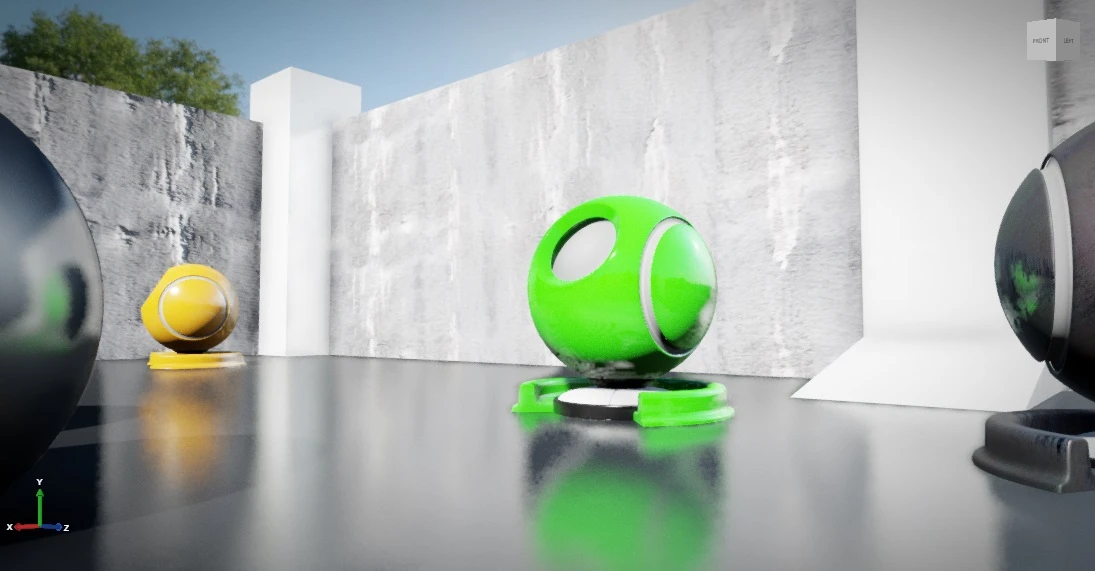
You can enable and customize local reflections in the graphics compositor on the post effects properties.
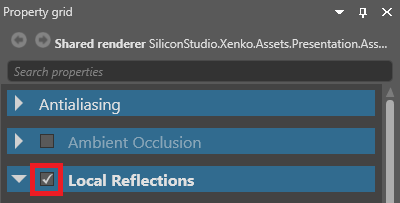
For details, see the local reflections documentation.
Clear coat shading 🔗
Xenko 2.1 includes a clear-coat material template that uses physically-based rendering to simulate vehicle paint.

Clear-coat shading has several advantages over creating the effect manually with material layers:
- layers are blended based on distance
- increased performance
- improved visualization
You can add a predefined clear coat material from the Asset view under Add asset > Material.
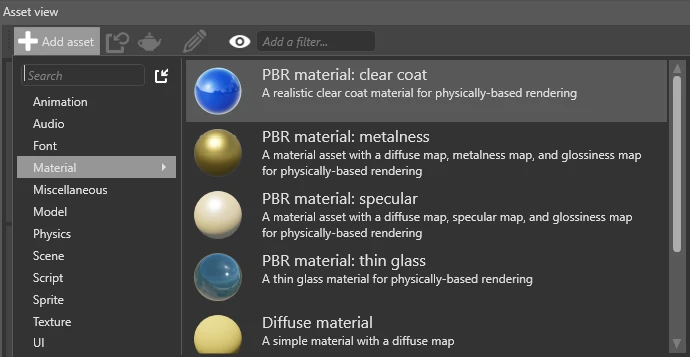
For details, see the clear coat shading documentation.
Thin glass materials 🔗
You can now render thin glass materials such as windshields. The diffuse color controls the tint of the glass and how much light is blocked (darker colors block more light).
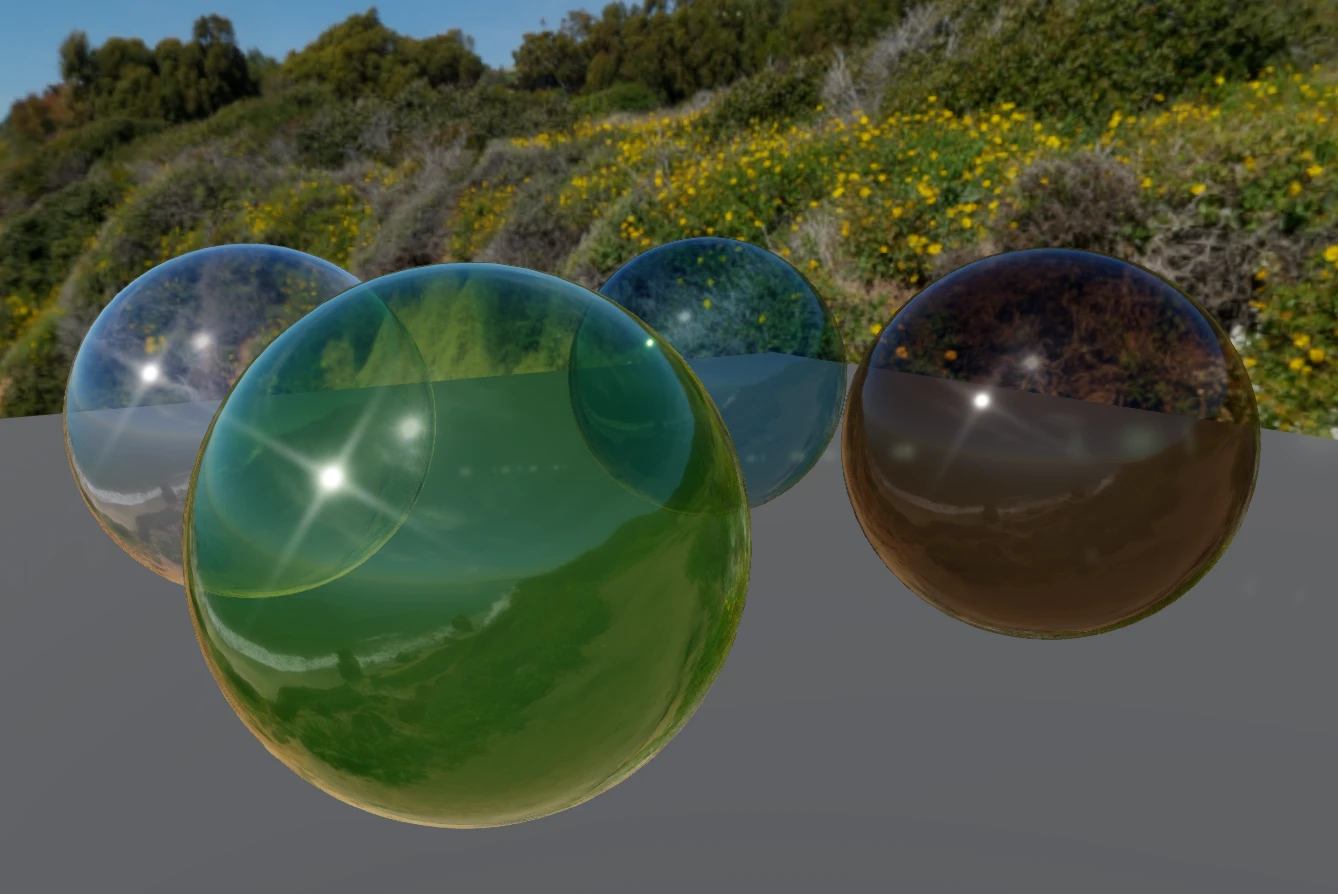
You can add a predefined Glass material from the Asset view under Add asset > Material.
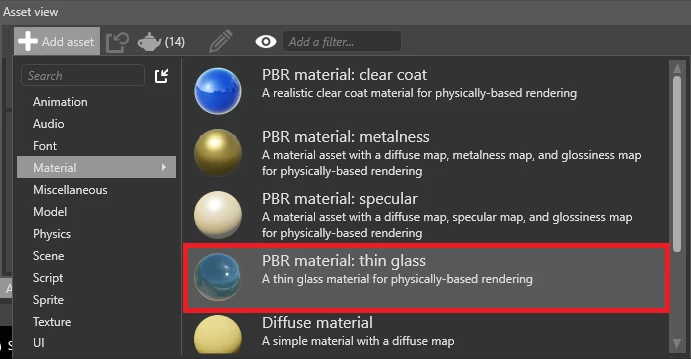
Improved light shafts 🔗
You can now use light shafts with any kind of light that casts shadows (ie point lights, directional lights, or spot lights). You can also use them with multiple shadow cascades.
Additionally, Game Studio now displays light shaft bounding volumes in the scene editor, so you can easily see the areas where light shafts are created. To show or hide navigation light shaft bounding volumes, in the scene editor toolbar, open the gizmo options menu and use the Light shaft bounding volumes checkbox.
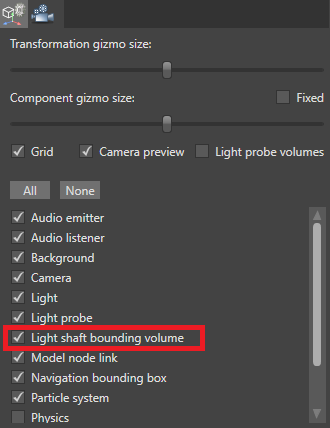
The LightShaftComponent settings have been simplified and now have settings to control quality and performance.
For details, see the light shaft documentation.
Texture streaming 🔗
Xenko now supports streaming for textures. This significantly decreases the time it takes to load a game or scene, uses less memory, and makes your game easier to scale.
Streaming is enabled for textures by default. You can find the option in the texture properties under Format.
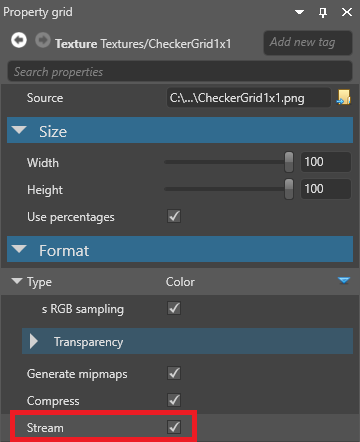
You can also set the global Streaming settings in Game settings.
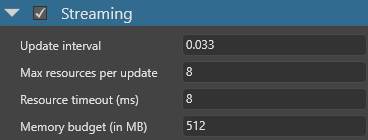
For details, see streaming documentation.
Render masks 🔗
You can now set which render groups a camera renders under Graphics Compositor > Entry points > Render masks. For example, you can have a model be visible to Camera A but invisible to Camera B.
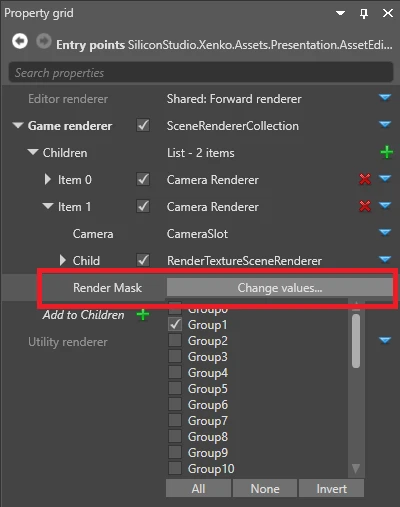
For details, see the Render groups and masks documentation.
Improved profiler 🔗
The Game Profiler script now displays more information and is easier to use.
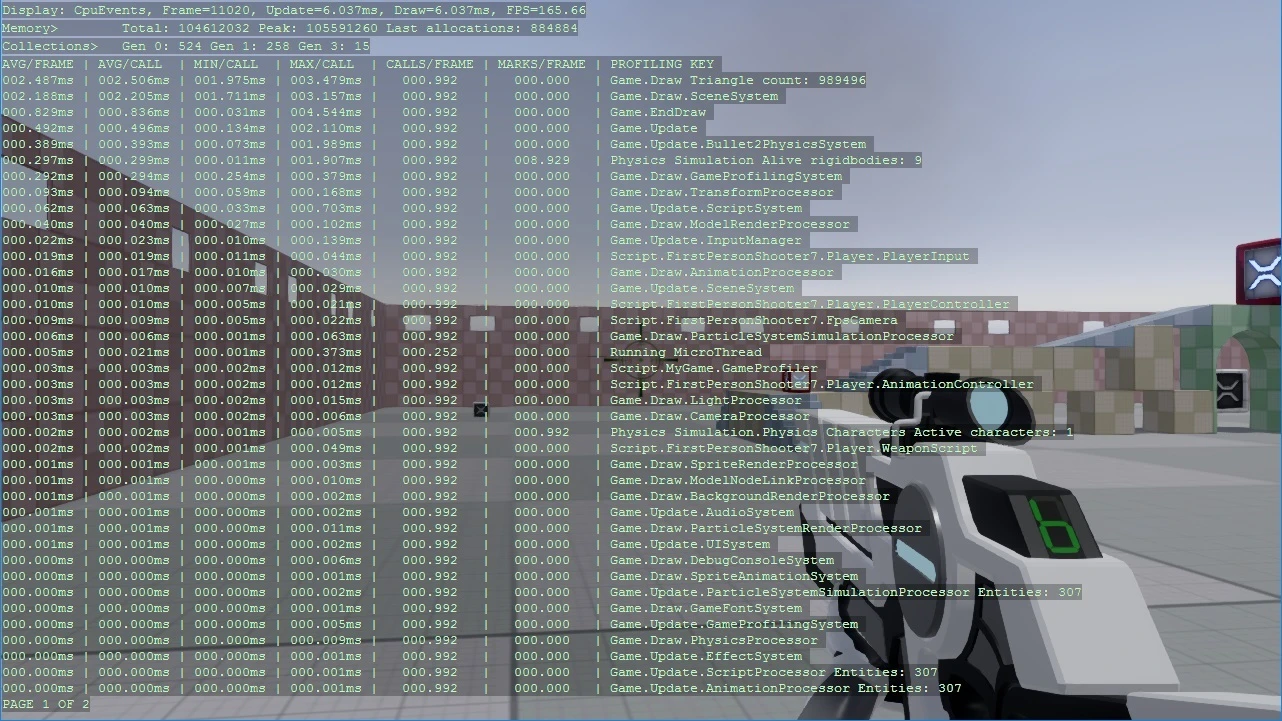
You can now:
- profile GPU information
- switch between CPU, GPU, and FPS-only results with F1
- sort the result pages by Name or Time with F2
- change how frequently the profiler gets and displays new results with - / +
- jump to a results page with the number keys, or move forward and backwards with F3 and F4
- set parameters in Game Studio:
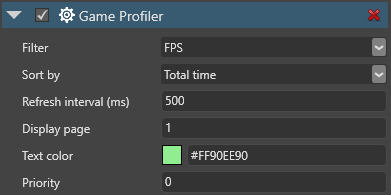
For details, see the Profiling documentation.
Debug text 🔗
You can now display debug text at runtime. For more information, see the debug text documentation.
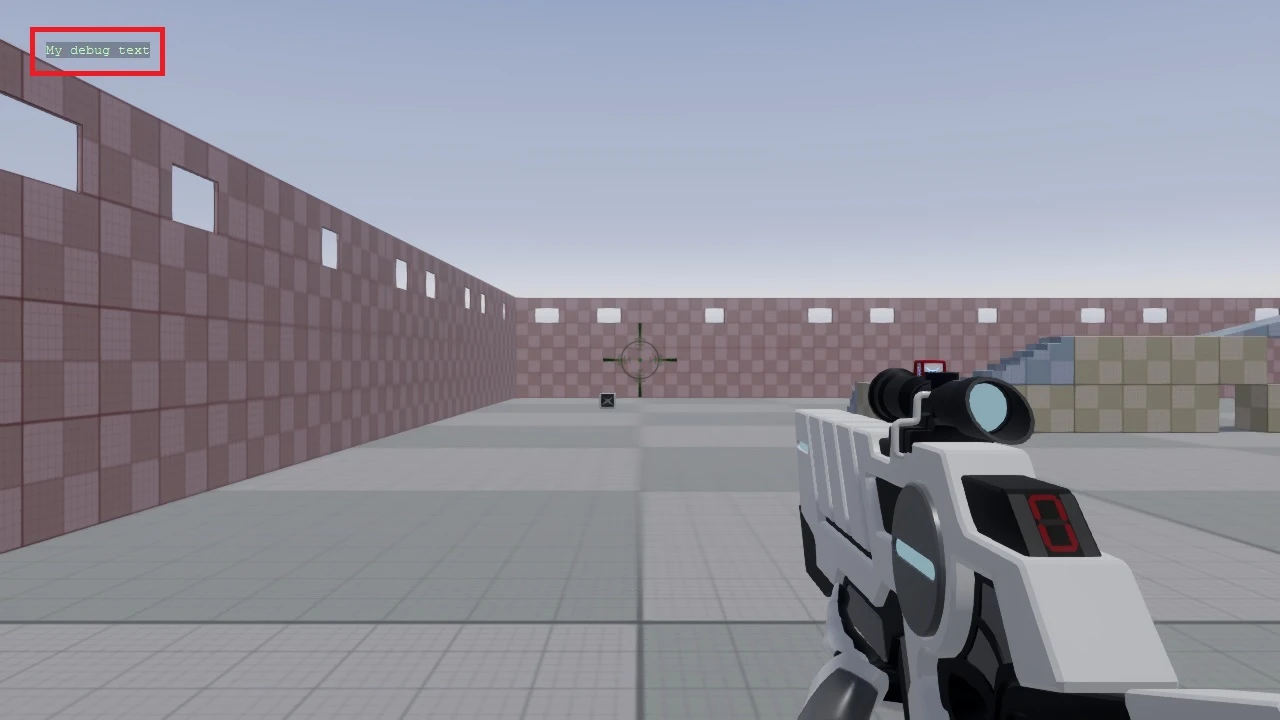
Rewritten input system 🔗
The input system has been rewritten to track different input devices and allow for better extensibility.
- Allows detection of added/removed devices through events on the InputManager
- New device interfaces such as
IMouseDevice,IKeyboardDevice,IGameController - High-level
IGamePadDevicereplaces the gamepad functionality, with support for XInput - Lower-level
IGameControllerDeviceallows access to numbered buttons/axes - Automatic detection of plugged-in/removed controllers
- Support for different keyboard layouts and IME for text input
- Access to resolution and absolute coordinates for mouse/pointer devices
KeyEventnow has aRepeatCountmember, indicating how many times the key has been repeated while being held down
For details, see the Input documentation.
Improved Direct3D 12 support 🔗
To support graphics functionalities on every platform, we've implemented missing features for the DirectX 12 rendering backend:
- compute and tessellation shaders
- unordered access views for textures and buffers
- structured buffers
Improved environment fresnel 🔗
Fresnel describes how light is reflected depending on the angle the material is viewed from. Typically, high angles are more reflective.
Previously, Xenko used an imprecise polynomial approximation to compute the fresnel for environment lighting (such as cubemaps), resulting in a bigger-than-expected white outline. Xenko now defaults to a precomputed BRDF environment lookup texture that matches our default lighting equations (GGX Schlick). This produces much more accurate rendering.
Japanese documentation 🔗
ドキュメントは日本語での表示も可能です。言語を切り替えるには、右上のLANGUAGEボタンをクリックしてください。
The Xenko documentation is now available in Japanese. To switch languages, use the Language button in the top-right of the documentation site.
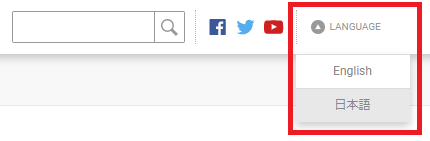
Release
Any comments? You can start 🗨 at GitHub Discussions or Discord.
Edit this page on .