Xenko 1.7 Beta Released
We’ve got some big changes including Forward+, Vulkan, Linux, Audio and many GameStudio improvements! Unfortunately, UI editor and streaming couldn't make it in this release. We prefer to take little bit more time to polish them.
Highlights 🔗
Rendering 🔗
Forward+ 🔗
Xenko now features Practical Clustered Shading, a technique similar to Forward+ rendering.
It allows you to use many point and spot lights at the same time.
You will gain more control over the lighting of your scene by adding lights wherever they are needed.
It also works with transparent objects out of the box, just like ordinary forward rendering does.
If your game requires Direct3D10+ (or equivalent OpenGL), this will be the default setting - no changes needed! As a bonus, you'll see a decrease in compilation times and the number of shader permutations.
We also took this opportunity to rewrite most of our lighting code for improved performance and extensibility.
Vulkan 🔗
Vulkan joins our happy family of graphics platforms!
Experimental support has also been added for Windows and Linux. Android will follow soon.

Together with Direct3D12 and the recent overhaul of our rendering pipeline, this is another step toward preparing Xenko for the next generation of graphics. Stay tuned for performance improvements and hard numbers in the near future.
Try running your project on Vulkan by selecting it as the Preferred Graphics Platform in the Rendering Settings of your Game Settings asset.
GameStudio Improvements 🔗
Simplified Asset Creation 🔗
The workflow to create assets has been simplified! The new menu for asset creation contains multiple templates for each type of asset. You can now import assets from files more directly. With Xenko's efficient search function, creating assets should be faster and easier than ever!
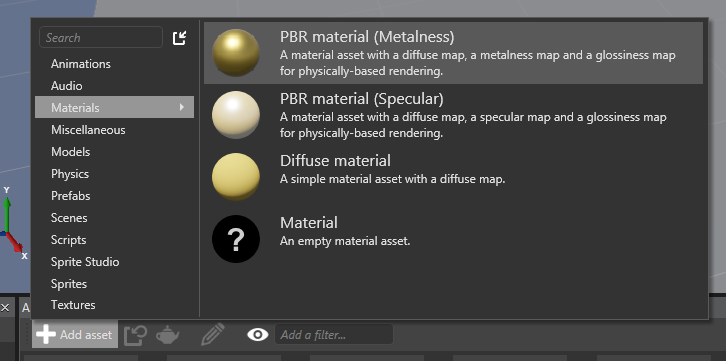
Camera Preview 🔗
We've updated GameStudio's camera preview to now display only the camera currently selected. It also now displays the borders and the camera's name making it easier to see the camera and it's settings.
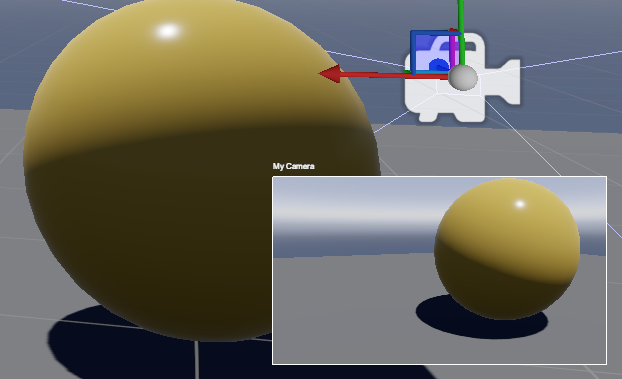
Drag & Drop Assets into the Property Grid 🔗
So far, you could drag & drop assets into your scene or the tree view.
New in this release, components can now be added to entities just by dragging & dropping matching assets into the property grid.
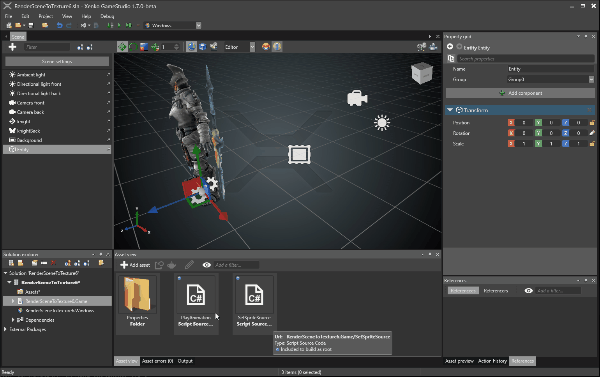
Drag & Drop scripts 🔗
You can also drag & drop scripts directly into the scene, tree view and property view:
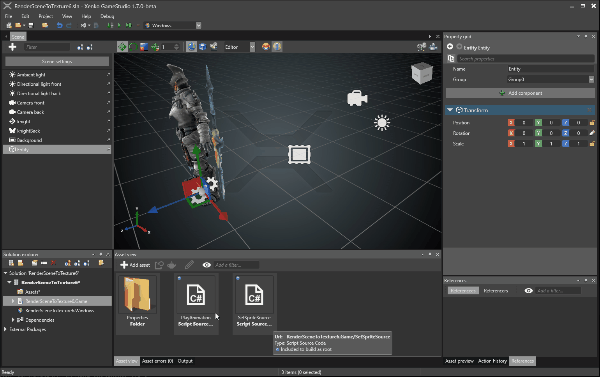
Linux 🔗
Linux users rejoice! Linux is now a supported platform of Xenko among Windows, Android, iOS, and more! All you need is a PC running Linux Ubuntu 16.04 x64 or equivalent with a video card supporting OpenGL 4.2 or Vulkan 1.0. Mono or .NET Core (which need to be installed separately) will be powering your game.
In order to use the Linux platform, check Linux from the list of platforms in the GameStudio then compile.
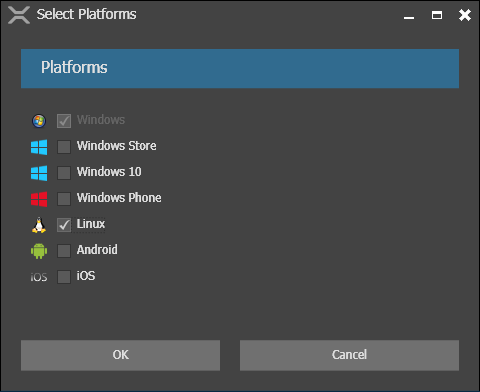
Deployment to a remote Linux box is done via SSH when running your project from GameStudio.
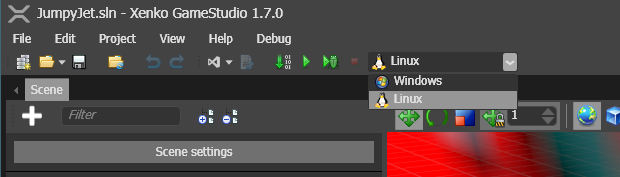
To know more about our Linux support, read the Linux documentation.
Audio 🔗
We've rewritten our Audio engine. While most changes are internal, the public API has improved, and we are still working to make it great.
The SoundEffect and SoundMusic classes have been consolidated into Sound, also SoundEffectInstance is now SoundInstance. Sound formats are now converted using FFmpeg. Because of these updates, the range of supported formats has also improved.
Under the hood, the CELT codec (part of Opus) is now being used. We're delighted to say that performance has since skyrocketed! Music can now be mixed and crossfaded while streaming and decompressing directly from disk.
Xenko's API now builds on OpenAL for Linux/macOS/iOS, on OpenSLES for Android and on XAudio2 for Windows platforms.
Release notes 🔗
Have a look at the full Release Notes.
Release
Any comments? You can start 🗨 at GitHub Discussions or Discord.
Edit this page on .